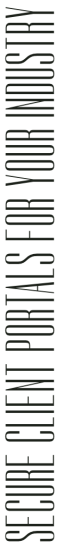Secure Client
Portals
What is a Client Portal?
A client portal is a secure gateway to your organization’s networks and files. The client only sees content that he has been granted permission to see. A portal may be accessed via a Web browser any time of the day or night, giving clients the ability to securely log in and access information, files, and services at their convenience. The client portal integrates secure file sharing, private messaging, and data collection.
How Do Client Portals Work?
Simplify with a Paperless Workflow
Save time and money. Be amazingly productive.
Standardize Processes
Increase Security

Improved Customer Service
Reduce Work Loads
Go Paperless
Increased
Security &
Compliance
SSL protects all your documents in transit. Additional security options available:
- Encrypted Forms
- PCI Certification
- CCPS Compliance
- GDPR Compliance
- HIPAA Compliance
FAQs
Any business who needs secure communication with clients and a way to reduce the amount of time it takes to share files and collaborate with clients will benefit from a Secure Client Portal.
Such businesses include architects, construction companies, designers, engineers, healthcare professionals, law firms, manufacturing, nonprofits, oil and gas operations, professional photographers, and real estate professionals.
- A portal can keep all of your files organized into categories.
- A portal can keep all of your clients organized into groups.
- A portal can keep all of your staff who manages the clients (admin assistants, managers, sales team, counselors, etc.) organized as group managers.
- A portal can automate notifications of tasks and tasks that have been completed to administrators, managers, or clients.
- A portal can keep a log of who has logged in to your portal.
- A portal can provide secure file uploads and downloads.